Auto-publish your datasets using Travis-CI
By anuveyatsu
In this tutorial, we provide instructions on how to automate publishing your dataset via Travis-CI. If you prefer hosting and controlling your dataset on GitHub, you'd find this tutorial useful. Before reading further, please, make sure you're familiar with GitHub and Travis-CI as you'll need to enable builds for your repository.
Let's consider the request we've received recently for auto-publishing the dataset from the following repository:
https://github.com/datasets/dac-crs-codes
Please, read through the issue thread here to understand the problem: https://github.com/datahq/datahub-qa/issues/213.
Setup
Our goal is to trigger a publishing on every commit to 'master' branch. To do so we'll use the data CLI tool for interacting with DataHub, which is available via NPM. Below is how the configuration file (.travis.yml) for Travis-CI would look like:
language: node_js
node_js:
- "8"
install: npm install -g data-cli
script: data push --public
branches:
only:
- master
This instructs Travis-CI to install 'data' CLI tool via NPM and publish the dataset with 'public' option which makes it publicly available. It assumes that there is a datapackage.json file in the root directory of the repository.
Credentials
If you try to trigger a build, it wouldn't publish anything to DataHub since you need to set credentials. Provide token, id and username values of your DataHub account as environment variables - go to your Travis-CI settings and add the required key-value pairs. We recommend not displaying values in build log for security reasons. Additionally, you may need to setup env variable with test value to overcome some Travis specific errors.
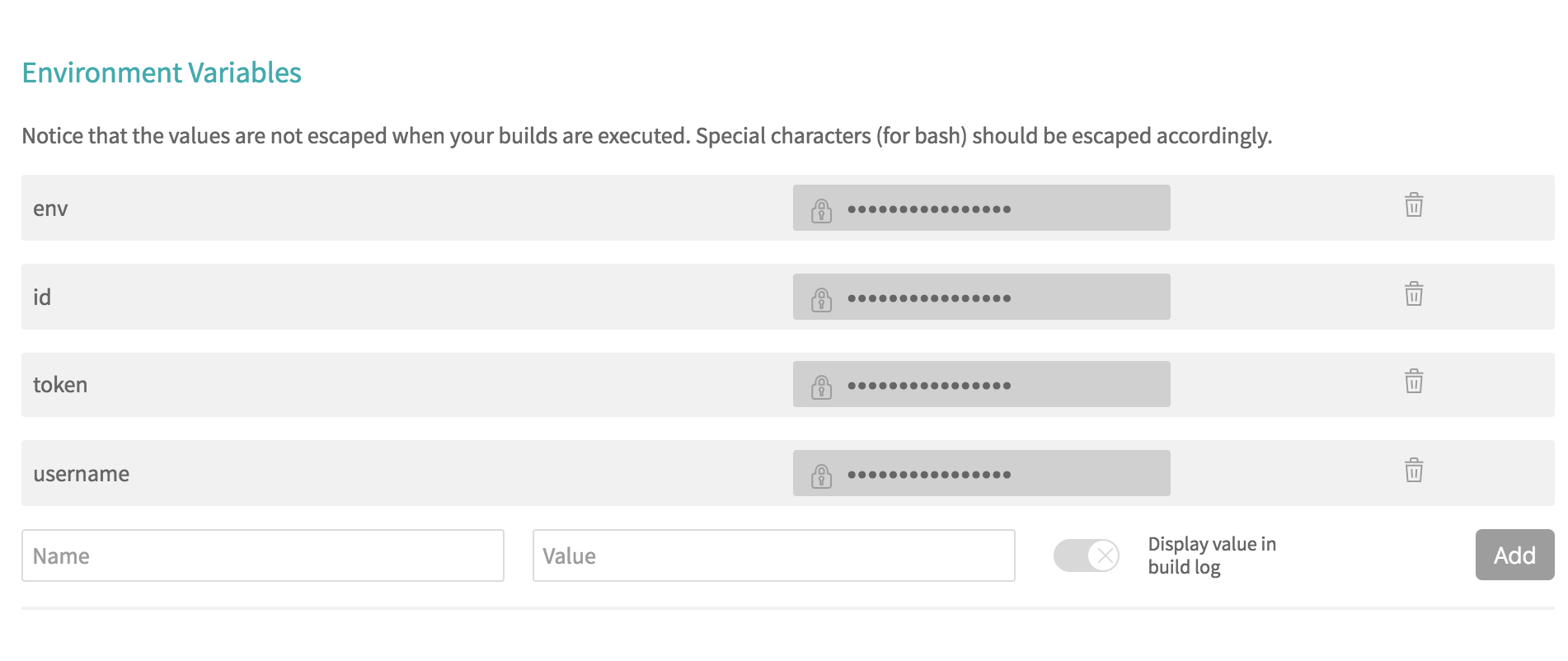
Final steps
Now, you should be able to trigger a Travis-CI build by pushing a commit into 'master' branch. If builds are not starting, make sure that 'Build pushed branches' option is enabled in the settings.